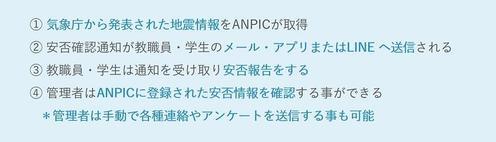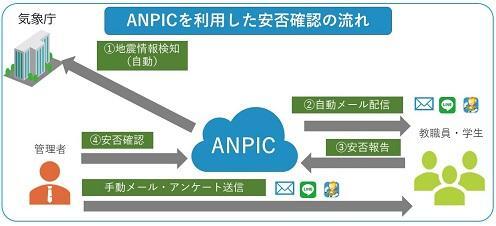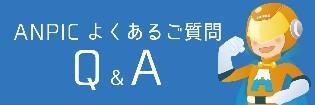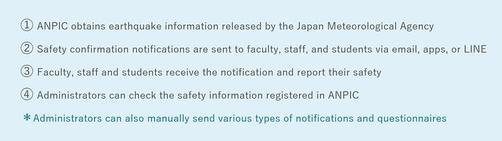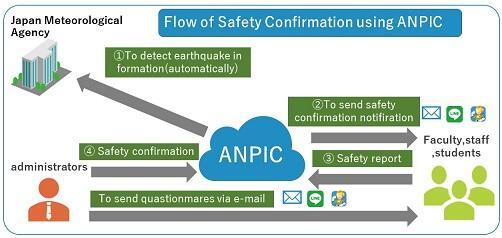防災
安否確認システム(ANPIC)の
初期登録をお願いします
お知らせ Information
自然災害・事故及び交通機関のストライキ等に伴う授業の措置について
令和6年度防災訓練について
防災のしおり Disaster Prevention Bookmark
大規模災害発生時の避難行動 Evacuation behavior when a large-scale disaster occurs
災害時における障がい学生等の避難誘導 Evacuation guidance for students with disabilities in the event of a disaster
学内避難場所 Campus evacuation site
地震の揺れが収まった後、速やかに各部局指定の一次避難場所に避難してください。
なお、各部局指定の避難場所に避難する際は、被害状況を見極めた上で、落下物、倒壊物等に注意し、避難してください。
二次避難場所へは、一時避難場所の周辺(建物等)が危険な状況にある場合、避難してください。
広域避難場所 Wide-area evacuation site
大規模な火災が発生したとき、輻射熱や煙などから身を守り、安全を確保する場所として、地方自治体より指定されている各地区の広域避難場所は、以下のとおりです。
千葉大学安否確認システム(ANPIC)について
<カテゴリー>
初期設定 / 安否報告 / Q&A / その他 / お問い合わせ
千葉大学では、大規模地震の発生などによる大規模災害時に、学生及び教職員の安否を迅速に把握し、災害時における対応を行うため、「千葉大学安否確認システム(ANPIC)」を導入しました。
千葉大学安否確認システム(ANPIC)導入のポスター
【千葉大学安否確認システム(ANPIC)の概要】
なお、報告いただいた安否情報については、本学における災害対応に関する業務のみに利用し、本人の許可なくその他の目的で使用することはありません。
初期設定について(利用者全員設定が必要)
| 初期登録サイト URL | https://anpic-v-chiba-u.jecc.jp/chiba-u/regist |
千葉大学安否確認システム(ANPIC)を利用するには、事前に携帯メールアドレスの登録やアプリの登録(LINE設定)を行う必要があります。 統合メールの個人メールアドレス(教職員)及び大学発行のGメール(学生)があらかじめ登録されていますが、メールアドレスは最大3つ、その他携帯アプリ、LINEでの設定が可能ですので、緊急時に連絡のとれる端末での利用を推奨します。スマートフォン等をお持ちの方は、 携帯メールアドレスの他に、専用アプリやLINEによる通知・報告も可能ですので、設定してください。また、普段ガラケー等を使用している方は、携帯メールアドレスを必ず追加してください。なお、複数の手段の設定を行った場合でも、安否状況の報告はいずれかの手段で回答することで完了となります。
初期設定の方法は、以下の【初期設定の方法(PDF)】を参照し行ってください。
【初期設定の方法(PDF)】のステップ2を実行すると大学発行メールアドレス宛に「Subject :ANPIC初期登録について」が届きます。メールが届いたらメール記載のURLから初期登録サイトにアクセスし、各自で初期登録を行ってください。
- 必ず、「Subject :ANPIC初期登録について」のメールが届いたら、そこで終了せず、 メール記載のURLにアクセスし、[ユーザー情報の登録に成功しました。]の画面が出てくるのを確認してください。
- 大学発行メールアドレス宛に「Subject :ANPIC初期登録について」が届かない場合には以下のページを参照してください。
ANPICからの通知が届かない方へ:https://www.anpic.jp/mailinfo/
【初期設定の方法】
【簡単操作ガイド】
災害時における安否状況の報告について
- 災害時における安否確認の通知は、初期設定を行った「メール」「専用アプリ」「LINE」宛に送信されます。メッセージの内容に従って安否状況を報告してください。
- 安否報告サイト(https://anpic-v-chiba-u.jecc.jp/chiba-u)へ、ログインして報告してください。
ログインID:【教職員】職員番号、【学生】学籍番号
パスワード:初期登録サイトで登録したパスワードまたは、メールアドレスが無いユーザーは"Chibau-Anpic"
また、定期的に訓練も実施する予定ですので、ご協力をお願いします。
Q&A
その他
なお、教職員に対してはANPICのメール送信機能を利用して、安否確認とは関係なく一般の連絡メール等を送信する場合もあります。(この場合、メール件名のタグが「【要回答千葉大学】」、メール差出人名が「千葉大学安否情報システム」となります。)
お問い合わせ
ANPICの登録等について、上記のガイド等で解決できない場合は、メールにてお問合せください。
【宛先】bousai-anpi@chiba-u.jp
お問い合わせの際は、ご質問内容の他に、職員番号又は学籍番号、氏名、ご利用中の機器情報(PC,スマホ等のOSやアプリのバージョン等)を併せてお知らせください。回答には外部業者への確認を含め数日を要する場合があります。
Chiba University Safety Confirmation System (ANPIC)
<Category>
Initialization / Safety report / Q&A / Other / Inquiry
Chiba University has introduced the "Chiba University Safety Confirmation System (ANPIC)" to quickly ascertain the safety of students, faculty and staff in the event of a large-scale disaster such as a major earthquake, and to respond to such a disaster.
Chiba University Safety Confirmation System (ANPIC) 's Poster
Chiba University Safety Confirmation System (ANPIC)
The reported safety information will be used solely for disaster response operations at the University and will not be used for any other purpose without the permission of the person concerned.
About the initial setup (all users need to set up)
| Initial registration site URL | https://anpic-v-chiba-u.jecc.jp/chiba-u/regist |
In order to use the Chiba University Safety Confirmation System (ANPIC), you will need to register your mobile email address and, or app (LINE setting) in advance. it is possible to set up up to three e-mail addresses, other cell phone applications, and LINE, so we recommend that you use a device that will allow you to be contacted in case of emergency. If you have a smartphone or other mobile devices, please set up a dedicated application or LINE for notifications and reports in addition to your mobile email address. If you normally use a flip phone, please be sure to add your mobile email address. Even if you have set up multiple ways to report your safety, you will only need to use one of them to complete your report.
Please refer to the following [Initial Setup Guide (PDF)] for the initial setup procedure.
After executing Step 2 of the following [Initial Setup Guide (PDF)] you will receive an email to your university-issued email address requesting your registration. After receiving the email, please access the initial registration site from the URL provided in the email and register it on your own.
- When you receive the email " Subject :ANPIC初期登録について(Regarding ANPIC initial registration)", please access the URL in the email and confirm that the "Successful registration of user information." screen appears.
- If you don't receive your university-issued email " Subject :ANPIC初期登録について(Regarding ANPIC initial registration)", please refer to the following URL.
Those who don't receive notifications from ANPIC.: https://www.anpic.jp/mailinfo/
【ANPIC PLUS Initial Setup】
【ANPIC Simple Operation Guide】
Please report your safety in the event of a disaster
- In the event of a disaster, safety confirmation notifications will be sent to the "Mail", "Dedicated App", and "LINE" that have been initially set up. Please report your safety status according to the content of the message.
- Please log in to the safety report site (https://anpic-v-chiba-u.jecc.jp/chiba-u) to report your safety.
Login ID :[Staff]stuff ID number, [Students]Student IDnumber
Password : Password registered on the initialization site or "Chibau-Anpic" if you do not have an e-mail address
We also plan to conduct periodic drills, so we ask for your cooperation.
Q&A
Other
In some cases, general contact e-mails, etc. may be sent to faculty and staff members using the ANPIC's e-mail transmission function, regardless of whether the safety confirmation. (In this case, the tag in the subject line of the e-mail will read 【要回答千葉大学】" and the name of the sender of the e-mail will be "千葉大学安否情報システム").
Inquiry
If you have any questions about ANPIC registration, etc. that cannot be resolved by the above guide or other means, please contact us by e-mail.
【宛先】bousai-anpi@chiba-u.jp
When making an inquiry, please provide us with your staff ID number or student ID number, name, and information on the device you are using (e.g., OS and app version of your PC, smartphone, etc.) in addition to the content of your question. It may take several days to receive our response, including our confirmation with outside vendors.
千葉大学の防災に関する規定等 Rules for disaster prevention at Chiba University
- 教職員向け災害対策マニュアルについては、学内向けホームページ>総務課>危機管理をご覧ください。
お役立ちリンク Useful Links
【国、地方自治体 防災関連HP】
【災害伝言板等】
(NTT DOCOMO)
(au KDDI)
(SoftBank)